Blogging is far more than an online trend; it’s a platform that can be both personal and profitable, anchoring on well-crafted content to connect with readers globally. As I delve into the world of blogging, I recognize that selecting a topic I am passionate about is a key first step to creating a blog post; it sets the stage for growth, engagement, and a possible income stream.
I am excited to share how to start a blog from the ground up, including choosing the optimal blogging platform, defining your blog’s focus, registering your domain, and hosting your digital space. With consistent, quality content and savvy promotion, my blog—and potentially yours—can transform into a thriving community and a source of revenue.

Choosing the Right Blogging Platform
When I embarked on my blogging journey, selecting the right platform was a pivotal decision that could shape the future of my blog. Here’s a breakdown to help you choose:
- Hosted vs. Self-Hosted Platforms: If you’re looking for simplicity, a hosted platform like Wix or Blogger might be the way to go. They manage the technical aspects, allowing you to focus on content creation. However, for full control over your blog’s design and functionality, a self-hosted platform, such as WordPress.org, is ideal.
- Content Management Systems (CMS): WordPress.org stands out as a user-friendly CMS. It’s free, highly customizable with thousands of themes, and offers over 59,000 plugins. Although it has a learning curve, the control it provides makes it worth it. For beginners, managed WordPress hosting can simplify the process.
- Platform Features and Ease of Use:
- WordPress.org: Best overall for beginners due to its flexibility and control. Offers a wide variety of themes and plugins for customization.
- Squarespace: Known for beautiful templates and ease of use, but with more limited features and higher starting costs.
- Wix and Weebly: Drag-and-drop builders with easy setup. Wix is free and simple, while Weebly integrates well with payment platforms, but they may lack advanced features .
- Blogger and Medium: Free services with ease of use. Blogger ties to Google accounts, while Medium has a built-in audience but limited monetization options .
Remember, your choice should align with your blog’s long-term goals and how much time you’re willing to invest in learning and managing the back end .
Selecting a Niche and Blog Name
When I decided to embark on blogging, choosing a niche and blog name was as crucial as setting the foundation of a house. Here’s a step-by-step approach to streamline this process:
- Niche Selection:
- Aim for a niche that balances focus with flexibility .
- Passion is key; pick a niche you love and can commit to creating regular content for .
- Use tools like Google Trends to gauge audience interest and potential.
- Validate your niche by considering its monetization potential and competition .
- Think about long-term content creation; a viable niche should have depth for multiple sub-niches.
- Blog Naming:
- Your blog name should reflect your content and be easy to recall
- Keep it simple, memorable, and easy to spell
- If .com isn’t available, get creative with prefixes, suffixes, or alternative extensions like .online or .club
- Ensure the domain name aligns with your blog name for brand consistency.
- Market Research:
- Use Ahrefs’ Keywords Explorer to find niche opportunities and estimate traffic potential
- Spy on competitors with Ahrefs’ Site Explorer to learn from their successes
- Identify popular questions and topics within your niche using SEO tools.
- Analyze similar websites to understand revenue generation strategies .
Remember, the niche you choose should showcase your expertise, narrow down competition, and resonate with an audience that cares about your content . As you brainstorm, consider a mix of passion, expertise, and profitability to ensure your blog’s long-term success .

Getting Your Blog Online: Domain Registration and Hosting
Getting your blog online is a significant step that involves two key components: domain registration and hosting. Here’s how to navigate this phase:
Domain Registration:
- Choosing a Registrar: I selected a domain registrar that provided a straightforward management interface, making it easier to manage my domain. Major providers like GoDaddy, Google Domains, and Namecheap offer a variety of services, including domain privacy protection and different domain extensions .
- Registration Process: After checking the availability of my desired domain name, I registered it for a period that suited my plans—either a single year or multiple years.
- Maintenance: It’s crucial to keep your domain information up to date, especially your contact details, to avoid missing renewal reminders and potentially losing access to your domain.
Hosting:
- Selecting a Host: I considered factors such as reliability, customer service, and cost before choosing a hosting service. HostGator stood out for its user-friendly interface and support .
- Costs and Features: Hosting costs can vary, but on average, you might spend around Rs. 199/month, with domain costs around Rs. 800 annually [30]. Some companies offer free domains with service purchases, though they may have limitations .
- Setting Up: Once I had my domain and hosting sorted, I pointed my domain to my web host server by updating the Domain Name Settings (DNS) through my hosting provider.
Remember, these steps are not just about getting your blog online—they’re about laying a strong foundation for your blog’s future growth and success.
Designing Your Blog Post
When I approached designing my blog, I placed utmost importance on a content-first design, ensuring that the aesthetic elements like typography and themes complemented the content rather than overshadowing it. This approach not only enhances the reader experience but also simplifies the overall design process. Here’s how I ensured that my blog’s design would be both appealing and functional:
- Readability is Key: I chose fonts in the range of 15px-18px and used ample white space around text to make reading effortless. Consistency in design elements across the blog aids in brand recognition and provides a seamless experience for readers.
- Content Display: Instead of sticking to a chronological order, I designed my blog to feature the best content prominently. This includes using visuals and images to break up text and make posts more engaging. For significant content, custom pages highlight its importance and draw attention.
- Conversions Over Views: The blog “homepage” is optimized for conversions, like building an email list, rather than just displaying a feed of recent posts. This strategic choice encourages visitors to engage more deeply with the blog.
- Mobile Optimization: With the majority of content viewed on mobile devices, I ensured my blog was mobile-friendly. This optimization makes the site more appealing and accessible for visitors on-the-go.
- Engagement Tools: Clear bylines at the top of every post establish a personal connection with readers, and social sharing buttons are strategically placed to increase content circulation on social media platforms.
- Notification System: I integrated email marketing tools like Mailchimp to ensure subscribers are promptly notified of new posts, keeping them engaged and returning to the blog .
- Deep Dives with Related Articles: To engage visitors further and reduce bounce rates, I included related articles at the bottom of each post. This feature has been shown to pull visitors deeper into the site, with 79% of blogs employing this tactic .
- Visual Content Creation: Tools like Canva and Adobe Express have been invaluable for creating custom images and graphics that make the blog visually appealing and professional.
Lastly, selecting a theme that is simple, responsive, and SEO-friendly was crucial. It supports plugins and offers good support, which is essential for a blog’s success. I also took the time to familiarize myself with the WordPress editor to ensure my first post provided real value to my readers.
Creating Compelling Content
To create content that captivates and retains the interest of your audience, follow these practical steps:
- Content Ideation and Planning:
- Utilize AI tools like Writesonic and ContentShake AI to generate blog topic ideas and craft compelling headlines that are SEO-optimized.
- Build a content calendar to organize your ideas, define target audiences, and schedule distribution across channels.
- Mix your content types, including evergreen pieces, topical updates, and interactive content, to cater to a diverse audience.
- Content Creation:
- Begin by writing detailed outlines for your blog posts, ensuring all your ideas are organized before you start writing.
- Focus on producing evergreen content that remains relevant over time, and complement it with unique visuals such as infographics.
- Personalize your content by sharing opinions and stories, making your posts stand out and resonate with readers.
- Content Optimization:
- Ensure your posts are scannable with clear subheadings, bullet points, and concise language to enhance readability.
- Incorporate high-quality visuals and optimize them for the web, which can make your content more engaging and shareable.
- Regularly refine your writing skills and seek feedback to improve the clarity and impact of your content.
By adhering to these guidelines, you’ll be able to create content that not only attracts readers but also encourages them to engage with your blog actively. Remember to tailor your content to your audience’s needs, and always write with passion and authenticity to truly connect with your readers.
Promoting Your Blog and Monetizing Your Efforts
Promoting my blog and finding ways to monetize it has been an exciting phase of my blogging journey. Here are actionable strategies I’ve put in place:
Promoting Your Blog ( Blog Post )
- Social Media Strategy:
- I schedule posts across platforms like Twitter, Facebook, and Instagram using HootSuite, ensuring I’m active where my audience is most engaged.
- Bufferapp’s analytics help me understand which posts perform best, allowing me to refine my content strategy.
- Search Engine Optimization:
- By conducting thorough keyword research, I optimize my blog’s content to attract more search engine traffic.
- Google Analytics provides me with insights into my audience’s behavior, helping me tailor my content effectively.
- Community Engagement:
- I make it a point to respond to every comment on my blog, fostering a sense of community and encouraging repeat visits.
- Personal touches, like using personal pronouns and asking readers questions, make my posts more engaging and relatable
Monetizing Your Efforts
- Advertising and Affiliate Marketing:
- I display ads via Google AdSense, selecting those relevant to my readers’ interests to maximize engagement and clicks.
- Partnering with brands for affiliate marketing, I choose companies that align with my readers’ interests, enhancing the likelihood of driving sales.
- Products and Services:
- My blog serves as a storefront for eBooks and online courses I’ve created, leveraging platforms like Wix and Patreon for sales and subscriptions.
- I also offer one-on-one coaching sessions and personalized services based on my expertise, adding a human touch to the digital space.
- Sponsored Content and Memberships:
- Creating sponsored content allows me to collaborate with brands and feature them on my blog, providing value to my readers while monetizing my efforts.
- I’ve set up exclusive content for paying members, carefully indicating which posts are premium in my content calendar.
By implementing these strategies, I’ve managed to not only promote my blog effectively but also create multiple revenue streams that reward my passion for blogging.
Blogging Essentials
To ensure the success of my blog, I’ve incorporated several blogging essentials that have proven invaluable:
- Analytics and Performance Tracking:
- I use Google Analytics to monitor my blog’s performance, which helps me understand my audience’s behavior through metrics like page views and session duration.
- With Google Search Console , I can see how my blog ranks for specific keywords, which is crucial for assessing my SEO efforts.
- SEO and Content Optimization:
- The Rank Math plugin for WordPress is a tool I rely on; it guides me in optimizing my content for search engines by analyzing keyword usage and readability.
- Consistent, quality content is key, and I make sure to engage with my audience to keep them coming back .
- Testing and User Experience:
- I use Optimizely to A/B test different blog elements, like layouts and CTAs, ensuring that my readers always get the best user experience.
Remember, running a successful blog requires a commitment to invest time, energy, or even money. Personal blogs have a unique advantage in connecting with audiences, often more so than corporate blogs. By leveraging these tools and focusing on consistent, quality content, I’ve seen my blog grow and become a space where my audience loves to return.
- I use Optimizely to A/B test different blog elements, like layouts and CTAs, ensuring that my readers always get the best user experience.
Conclusion
Throughout this article, we’ve journeyed together through the essential steps of launching a successful blog, from the selection of a robust platform to the crucial elements of compelling content creation, design, and effective monetization strategies. The path to a thriving blog is multi-faceted, demanding a blend of creativity, technical know-how, and a strategic approach to engagement and growth. By adhering to these best practices and employing the tools and methods discussed, bloggers can develop a dynamic online presence that resonates with their intended audience.
Indeed, a well-crafted blog post not only provides value and builds community but also serves as a testament to the blogger’s dedication and skill. As you step forward in your blogging endeavors, may you remember the power of a story well told and the potential of a platform well built. For those looking to revisit these points or save them for future reference, feel free to Save on Pinterest for later! With consistency and passion, your blog might just turn into the next go-to resource within your niche.

FAQs
What is the 11-step process for launching a blog?
1. Define your blog’s niche and target audience.
2. Choose a domain name and secure hosting for your blog.
3. Install a blogging platform such as WordPress.
4. Customize the design of your blog with a theme.
5. Set up essential pages like About, Contact, and Privacy Policy.
6. Install necessary plugins to enhance functionality and SEO.
7. Create a content strategy and plan your blog posts.
8. Start creating high-quality, engaging content for your blog.
9. Optimize your blog posts for search engines using keywords and on-page SEO techniques.
10. Promote your blog through social media, email marketing, and networking.
11. Monitor your blog’s performance using analytics and make adjustments for improvement.
Can you outline five simple steps for writing an engaging blog post?
Certainly! Here are five straightforward steps to craft a blog post that your audience will want to read:
1. Identify a topic that has proven to be popular.
2. Decide the unique angle from which you will approach your post.
3. Create a structured outline for your post.
4. Write the initial draft of your blog post.
5.Edit and refine your post, ensuring it’s polished.
6. Develop an attention-grabbing headline.
7. Apply on-page SEO techniques.
8. Publish your completed blog post.
How can I write a compelling blog post as outlined in the ultimate guide?
To write a blog post that captivates readers, you should:
1. Choose a compelling topic.
2. Generate a list of ideas for blog posts.
3. Conduct thorough research on your chosen topic.
4. Narrow down your ideas to the most viable ones.
5. Draft the initial version of your blog post.
6. Create a working title that captures the essence of your post.
7. Outline the structure of your blog post.
8. Write an engaging introduction to hook your readers.
What are the initial steps for beginners to create a blog from the ground up?
To start a blog as a beginner, follow these steps:
1. Select a blogging platform that offers customizable templates.
2. Choose a hosting service.
3. Identify the right niche for your content.
4. Decide on a blog name and secure a domain.
5. Set up and design your blog’s layout.
6. Generate ideas for blog topics.
7. Write your inaugural blog post.
8. Develop an editorial calendar to organize future posts.



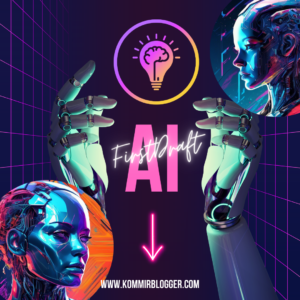
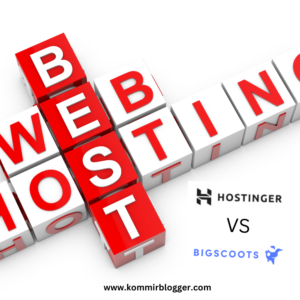
Pingback: how to use pinterest for blogging start blog in 2024 best