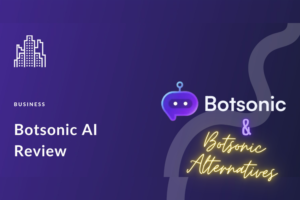Are you looking to start a blog in 2024? If so, you may already be considering the popular social media platform Pinterest as a starting point. With its visually appealing interface and active user base, Pinterest has become more than just a platform for sharing inspiring images and DIY projects. It can also be a powerful tool for bloggers to drive traffic to their websites and increase their audience.
In this article, we will explore how to effectively use Pinterest for blogging in 2024. We’ll dive into the best practices and strategies that will help you start and grow your blog on Pinterest. Whether you are a seasoned blogger or just starting out, this guide will provide you with valuable insights on leveraging Pinterest’s unique features to attract and engage your target audience.
From optimizing your profile and creating compelling pins to establishing a content strategy and utilizing group boards, we’ll cover all the essential steps to make your blog stand out on Pinterest. Get ready to tap into the immense potential of this platform and take your blogging journey to new heights in 2024.
Why Pinterest is a great platform for bloggers
Pinterest is not just a social media platform; it’s a visual search engine. With over 450 million active users and billions of monthly searches, Pinterest offers bloggers a unique opportunity to reach a wide audience. Unlike other platforms, where posts have a limited lifespan, Pinterest pins can continue to generate traffic and engagement for months or even years. The evergreen nature of Pinterest content makes it an excellent platform for bloggers looking to increase their website’s visibility and attract organic traffic.
Additionally, Pinterest users are actively searching for inspiration, ideas, and solutions to their problems. This presents a golden opportunity for bloggers to position themselves as experts in their niche and provide valuable content that meets their audience’s needs. By leveraging Pinterest’s search functionality, bloggers can tap into highly targeted traffic and increase the chances of their content being discovered by potential readers.
Moreover, Pinterest’s algorithm favors fresh and engaging content, which means that if you consistently create high-quality pins, you have a higher chance of gaining visibility and appearing in users’ feeds. With the right strategy and understanding of Pinterest’s unique features, you can effectively use this platform to drive traffic to your blog and grow your audience.
Setting up a Pinterest business account
Before you can fully utilize Pinterest for blogging, it’s important to set up a Pinterest business account. A business account provides you with access to valuable analytics and other features that are essential for tracking your Pinterest performance and optimizing your strategy.
To create a business account, you can either convert your existing personal account or create a new one specifically for your blog. If you already have a personal account, converting it to a business account is a simple process. Simply go to your account settings, click on “Account settings,” and select “Convert account.” Follow the prompts to complete the conversion.
If you’re starting from scratch, head to Pinterest’s business page and click on “Join as a business.” Fill in your email, password, and business name. You’ll also be prompted to choose your business type, website URL, and other relevant details. Once you’ve provided the necessary information, click “Create account,” and you’re all set.
Having a business account on Pinterest not only gives you access to analytics but also allows you to create rich pins, which are enhanced pins that provide additional information and context about your content. Rich pins can include details such as the article title, author, description, and even the price if you’re selling products. They provide a more immersive and informative experience for users, increasing the chances of engagement and click-throughs to your website.
Creating a visually appealing Pinterest profile
Your Pinterest profile is your digital storefront on the platform, and it’s crucial to make a strong first impression. A visually appealing and well-optimized profile can attract more followers, increase engagement, and ultimately drive more traffic to your blog.
Start by selecting a clear and professional profile picture that represents your brand or blog. It could be your logo, a high-quality headshot, or a relevant image that captures your niche. The key is to choose something that is visually appealing and instantly recognizable.
Next, craft a compelling bio that clearly communicates who you are and what your blog is about. Use keywords relevant to your niche to optimize your profile for Pinterest search. Incorporate your main focus or topics of expertise, and include a call-to-action that encourages users to visit your blog or website.
Additionally, make sure to include a link to your blog or website in your profile. This link will drive traffic directly to your content, so ensure it is easily accessible and clickable. You can include it in your bio or utilize Pinterest’s designated website field.
Lastly, organize your boards strategically. Create boards that align with your blog’s topics or categories and arrange them in a logical order. Use eye-catching cover images for your boards to make them visually appealing and enticing for users to explore. Aim for consistency in your board covers to maintain a cohesive and professional look.
Understanding Pinterest SEO and keyword research
Pinterest operates on a search-driven algorithm, making search engine optimization (SEO) essential for gaining visibility and increasing your reach. By optimizing your pins and boards with the right keywords, you can improve your chances of appearing in relevant search results and attracting more organic traffic to your blog.
Start by conducting keyword research specific to your niche. Identify the keywords and phrases that your target audience is likely to search for on Pinterest. Use tools like Pinterest Trends, Google Trends, and keyword research tools to discover popular and relevant keywords. Look for long-tail keywords that have decent search volume but are not overly competitive. These keywords will help you target a more specific audience and increase the chances of your content being discovered.
Once you have your keywords, strategically incorporate them into your pin descriptions, board titles, and board descriptions. However, avoid keyword stuffing and ensure that your descriptions remain natural and engaging. Provide value to users by including helpful information, tips, or insights related to the pin or board.
It’s also important to note that Pinterest prioritizes fresh content. Aim to regularly publish new pins and boards to keep your profile active and increase your chances of appearing in users’ feeds. Consistency is key when it comes to Pinterest SEO, so make it a habit to consistently create and publish high-quality content.
Creating compelling and optimized pins
Pins are the currency of Pinterest, and creating compelling and optimized pins is crucial for attracting attention and driving traffic to your blog. Here are some key tips for creating pins that stand out and engage users:
- Design eye-catching visuals: Use high-quality, attention-grabbing images or graphics that are relevant to your blog post. Bright colors, bold fonts, and clear imagery tend to perform well on Pinterest. Experiment with different design styles and find what resonates with your target audience.
- Add engaging text overlays: Incorporate descriptive and catchy text overlays on your pins to provide additional context and entice users to click. Use clear and legible fonts, and keep the text concise and to the point.
- Optimize pin dimensions: Pinterest favors vertical pins with an aspect ratio of 2:3 or 1:2.1. Aim for a minimum width of 600 pixels and a maximum height of 1260 pixels. Creating pins within these dimensions ensures that they display well on both desktop and mobile devices.
- Include a compelling pin title: The pin title appears below the pin image and can significantly impact click-through rates. Craft a clear and descriptive title that sparks curiosity and encourages users to learn more by clicking through to your blog.
- Write keyword-rich pin descriptions: As mentioned earlier, incorporating relevant keywords into your pin descriptions is essential for Pinterest SEO. Write concise, compelling descriptions that provide context and encourage users to take action. Include a call-to-action that directs users to click through to your blog for more information.
Remember, pins with engaging visuals and optimized descriptions are more likely to be saved, clicked on, and shared by users. Investing time and effort into creating high-quality pins will pay off in terms of increased visibility, traffic, and engagement for your blog.
Joining and participating in group boards
Group boards are a powerful feature on Pinterest that can significantly expand your reach and increase the visibility of your blog. Group boards allow multiple contributors to share pins on a common board, exposing your content to a wider audience.
To find relevant group boards, start by searching for keywords in your niche and filtering the results to show only group boards. Look for boards with a significant number of followers and active engagement. Take note of the board’s rules and guidelines, as some group boards may require you to follow the board owner or send a request to join.
Once you’ve found suitable group boards, start participating by sharing your own pins and engaging with other contributors’ content. Follow the board’s rules and ensure that you’re sharing high-quality and relevant content. Engage with other users by liking, saving, and commenting on their pins. Building relationships and collaborating with fellow bloggers in group boards can lead to increased visibility, new followers, and valuable connections within your niche.
When sharing your pins on group boards, make sure they align with the board’s theme and content guidelines. Craft compelling pin descriptions that encourage users to engage with your content and visit your blog. As with regular pins, optimize your group board pins with relevant keywords to increase their discoverability.
Utilizing Pinterest analytics to track performance
To effectively measure the success of your Pinterest strategy and optimize your efforts, it’s crucial to utilize Pinterest analytics. Pinterest provides a range of insights and data that can help you understand your audience, track your pin performance, and identify areas for improvement.
To access Pinterest analytics, go to your business account’s homepage and click on “Analytics” in the top left corner. You’ll be presented with an overview of your profile’s performance, including metrics such as monthly viewers, engagements, and link clicks. Dive deeper into specific pins and boards to see how they’re performing in terms of impressions, saves, clicks, and click-through rates.
Use this data to identify your top-performing pins and boards. Analyze the characteristics of these high-performing pins, such as the design, description, and keywords used. Identify patterns and trends that you can replicate in future pins to increase engagement and drive more traffic to your blog.
Pinterest analytics also provides valuable audience insights, such as demographics, interests, and device usage. Understanding your audience’s preferences and behaviors can help you tailor your content and strategy to better meet their needs.
Regularly monitor your Pinterest analytics to track your progress and adapt your strategy accordingly. Experiment with different types of pins, keywords, and posting frequencies to see what resonates best with your audience. Remember, data-backed decisions are key to continuous improvement and success on Pinterest.
Promoting your blog on Pinterest through collaboration and engagement
While Pinterest is primarily a visual platform, engagement and collaboration with other users play a crucial role in growing your blog’s presence. Here are some effective ways to promote your blog and engage with your audience on Pinterest:
- Collaborate with influencers: Identify influencers in your niche and reach out to them for collaboration opportunities. This could involve guest pinning on each other’s boards, featuring each other’s content, or creating joint boards on a specific topic. Collaboration with influencers can expose your blog to a wider audience and increase your credibility within your niche.
- Engage with your audience: Actively engage with your followers and users who engage with your pins. Respond to comments, answer questions, and show appreciation for their support. Building relationships with your audience not only fosters loyalty but also encourages them to share your content and recommend your blog to others.
- Share behind-the-scenes content: Provide a glimpse into your blogging journey by sharing behind-the-scenes content. This could include sneak peeks of upcoming blog posts, work-in-progress shots, or personal stories related to your niche. Sharing authentic and relatable content can help you connect with your audience on a deeper level and build a loyal following.
- Run contests or giveaways: Encourage engagement and increase your reach by running contests or giveaways on Pinterest. Ask users to engage with your pins, follow your boards, or share your content for a chance to win a prize. Contests and giveaways can generate excitement, attract new followers, and increase the chances of your content going viral.
- Promote your pins on other platforms: Leverage the power of cross-promotion by sharing your pins on other social media platforms or embedding them in your blog posts. This can help drive traffic to your Pinterest profile and increase the chances of your pins being saved and shared by a wider audience.
Remember, promoting your blog on Pinterest requires a combination of strategic pinning, engaging with your audience, and collaborating with others in your niche. By consistently implementing these strategies, you can maximize the potential of Pinterest as a powerful marketing tool for your blog.
Conclusion and final tips for successful blogging on Pinterest
In conclusion, Pinterest is an invaluable platform for bloggers looking to increase their blog’s visibility and attract a wider audience. By following the best practices and strategies outlined in this guide, you can effectively leverage Pinterest’s unique features to grow your blog in 2024.
To recap, set up a Pinterest business account to access valuable analytics and enhanced pin features. Create a visually appealing profile that represents your brand and includes relevant keywords. Understand Pinterest SEO and conduct keyword research to optimize your pins and boards. Craft compelling and optimized pins that engage users and drive traffic to your blog. Join and participate in group boards to expand your reach and connect with fellow bloggers. Utilize Pinterest analytics to track your performance, understand your audience, and make data-backed decisions. Promote your blog through collaboration, engagement, and cross-promotion on other platforms.
Finally, stay consistent, experiment with different strategies, and continuously monitor and optimize your Pinterest efforts. With dedication and a well-executed Pinterest strategy, you can tap into the immense potential of this platform and take your blogging journey to new heights in 2024.