## Introduction to Bluehost
As a professional writer and website owner, I understand the importance of choosing a reliable web hosting provider. When it comes to web hosting, Bluehost is a name that frequently comes up in discussions. In this article, I will provide a comprehensive review of Bluehost, detailing its features, benefits, pricing, and customer support. By the end, you will have a clear understanding of whether Bluehost is the right web hosting provider for your needs.
How to set up a website with Bluehost
Setting up a website with Bluehost is a relatively straightforward process. Here’s a step-by-step guide to help you get started:
Step 1: Sign Up for Bluehost
- Go to the Bluehost website.
- Click on the “Get Started” button to view the hosting plans.
- Choose a hosting plan that best suits your needs (e.g., Basic, Plus, or Choice Plus).
- After selecting a plan, you’ll be prompted to either register a new domain or use an existing one.
Step 2: Complete the Registration Process
- Once you’ve chosen a domain, you’ll need to fill in your account and payment information.
- Review the package information, and select any additional services you might need, such as SiteLock Security, CodeGuard, etc.
- Complete the payment process.
Step 3: Account Setup
- After the payment is completed, you’ll be asked to create a password for your account.
- Once the password is set, you can log in to your Bluehost account.
Step 4: Install WordPress
- Bluehost makes it easy to install WordPress. Once you’re logged in, you’ll see a control panel.
- Look for the “Website” section and click on “Install WordPress.”
- Follow the on-screen instructions to complete the installation process.
Step 5: Design Your Website
- After installing WordPress, you can choose a theme for your website. Bluehost provides a wide range of free and premium themes.
- Customize the theme to match your brand and preferences.
Step 6: Add Content
- Start adding content to your website, such as pages, blog posts, images, and other media.
- Ensure that your website content is engaging, informative, and relevant to your target audience.
Step 7: Launch Your Website
- Once you’ve designed your website and added your content, you can preview it to ensure everything looks good.
- When you’re ready, click the “Launch” button to make your website live.
Additional Tips
- Bluehost provides a knowledge base and customer support to assist you with any questions or issues you may encounter during the setup process.
- Consider enabling SSL to secure your website and boost your search engine rankings.
By following these steps, you can successfully set up a website with Bluehost and start establishing your online presence.
Bluehost features and benefits
Bluehost offers a wide range of features and benefits that make it a top choice for website hosting. One of the standout features is their 99.9% uptime guarantee. This means that your website will be up and running almost all the time, ensuring that your visitors can access your site whenever they want.
Another great feature of Bluehost is their robust security measures. They offer SSL certificates, which encrypt data transmitted between your website and your visitors’ browsers. This helps protect sensitive information, such as passwords and credit card details, from being intercepted by hackers.
Bluehost also provides unlimited bandwidth and storage, so you don’t have to worry about your website slowing down or running out of space. This is particularly important if you have a large number of visitors or if your website contains media-rich content, such as videos or high-resolution images.
Features and Functionality
- The Bluehost website builder provides a simplified and streamlined interface for building websites using WordPress.
- Novice users can appreciate the drag-and-drop website builder to assemble robust websites without technical know-how .
- Bluehost offers an easy onboarding process, allowing users to choose a design for their niche by entering a keyword and utilizing a section-based design approach.
Bluehost pricing and plans
Bluehost offers a range of hosting plans catering to various needs. Here’s a breakdown of its pricing and plans:
Hosting Types and Pricing
- Shared Hosting
- Starting Price: $2.95 per month, renews at $9.99 per month
- WordPress Hosting
- Starting Price: $2.95 per month, renews at $9.99 per month
- WooCommerce Hosting
- Starting Price: $9.95 per month, renews at $24.95 per month
- VPS Hosting
- Starting Price: $24.99 per month, renews at $29.99 per month
- Dedicated Hosting
- Starting Price: $99.99 per month, renews at $119.99 per month
Additional Details
- Bluehost offers a 30-day money-back guarantee and discounts for new customers .
- Promotional prices allow savings of up to 71% per month .
- Bluehost’s cheapest plans are shared hosting plans, while its most expensive plans are dedicated hosting plans .
- The best value plans are its WordPress-specific plans .
Shared Hosting
- Expert Tip: Shared hosting is the cheapest type .
- Basic Resources: Best for sites with low traffic .
- Features:
- Starter price/month: $2.95
- Regular price/month: $9.99
- Savings/month: 70% .
Differences Between Shared, Dedicated, and VPS Hosting
- Shared Hosting: Cost-effective option for small websites1.
- Dedicated Hosting: Expensive option for large websites or those requiring a lot of resources .
- VPS Hosting: Middle ground between shared and dedicated hosting, suitable for sites needing more resources than shared hosting can offer .
Other Hosting Options
- With Bluehost, you can have an eCommerce store on a hosting plan.
- Google Workspace services are offered with all Bluehost hosting plans.
Domain Services
- Bluehost provides a free domain with a hosting package .
- It’s easy to transfer an existing domain to Bluehost .
For more detailed information and to explore the variety of plans, visit [Bluehost’s official website](Bluehost’s official website).
Bluehost website builder
For those who are new to website design and development, Bluehost offers a user-friendly website builder. Their website builder allows you to create a professional-looking website without any coding knowledge. You can choose from a variety of templates and customize them to suit your brand and style. The drag-and-drop interface makes it easy to add and arrange elements on your web pages, such as text, images, and videos.
The Bluehost website builder also includes e-commerce functionality, making it easy to set up an online store and start selling products or services. You can add a shopping cart, payment gateways, and inventory management tools to streamline your online business operations. Whether you’re a small business owner or an individual looking to showcase your portfolio, the Bluehost website builder has everything you need to create a stunning website.
Bluehost website builder
Bluehost Website Builder Overview
Bluehost offers a website builder that enables users to create and manage WordPress websites, blogs, and online stores with ease. Below is a summary of the features, pros, and cons of the Bluehost Website Builder.
Features of Bluehost Website Builder
- Allows businesses to create and manage WordPress websites, blogs, and online stores.
- Provides customizable templates and themes for website design.
- Offers features such as data backups, SSL security, and marketing tools for running email campaigns and enhancing online presence.
TechRadar Review of Bluehost Website Builder
Pros
- Large repository of templates and stock photos.
- Excellent uptime.
- Easy switch between Builder and WordPress builder.
Cons
- No email accounts included.
- No ecommerce store with base plan.
- No monthly billing.
Bluehost Website Builder: TechRadar Verdict
The Bluehost Website Builder provides an easy-to-use, intuitive drag-and-drop builder that claims to reduce website creation time by 25%. Users have the option to switch between Bluehost’s inbuilt website builder and a WordPress builder with a single click.
User-Friendly Interface and Flexibility
The drag-and-drop website builder offers a simplified, intuitive, and streamlined interface, suitable for novice users. It also allows users to switch to WordPress’ builder, providing more flexibility for experienced users.
Ownership and Comparison
Bluehost is owned by Newfold Digital, which serves around 6.7 million customers globally. It’s considered one of the biggest names in web hosting, having been around for almost two decades. Bluehost stands out for offering a dedicated tool for building websites on WordPress.
Summary
The Bluehost Website Builder can be a smart option for those looking to create a WordPress website and offers great flexibility, allowing users to switch between the dedicated Bluehost website builder and the tools offered by WordPress.
In conclusion, the Bluehost Website Builder is best suited for beginners and those looking for a basic online presence, while also providing room for growth for total newbies in website creation.
For further information, it is advisable to refer to the full Bluehost Website Builder review on TechRadar for a comprehensive understanding of the platform’s capabilities and limitations.
Bluehost SEO and marketing tools
Bluehost SEO and Marketing Tools
Bluehost offers a suite of SEO tools designed to help users optimize their sites and improve their search engine rankings. Here’s a detailed overview of the features provided by Bluehost’s SEO tools:
- Personal SEO Report
- Upon signing up, Bluehost provides access to an SEO dashboard where users can view their site’s performance report and SEO score. This report highlights optimized areas and areas that need improvement. Users can also download their SEO report as a PDF and monitor their site’s traffic and search engine indexing status. Bluehost’s SEO tools integrate with Google Analytics for more accurate traffic data.
- Site Audit
- Bluehost simplifies the process of auditing a site by scanning it, assessing its SEO strengths and weaknesses, and providing a progress chart to track optimization. The tool also offers a list of recommended tasks to enhance the site’s SEO.
- Keyword Target
- Bluehost’s SEO tools offer a do-it-yourself SEO setup to assist users in optimizing their sites and ranking on search engines.
Cons of Bluehost SEO Tools
Despite its benefits, Bluehost SEO Tools have some limitations, including:
- Limited keyword tracking (up to 10 keywords)
- Lack of on-page suggestions before publishing content
- Limited competitor reports
- Absence of sitemaps and integration options with webmaster tools like Google Analytics and other WordPress tools like WooCommerce.
Pricing
The pricing for Bluehost’s web hosting plans starts at $2.75 per month, with the option for discounted pricing on longer commitments. Additionally, Bluehost offers discounts for users, allowing them to save up to 70% and receive a free domain.
Bluehost SEO Tools Alternatives
For those seeking alternatives to Bluehost’s SEO tools, two recommended options are:
- All in One SEO
- A comprehensive SEO solution for WordPress, offering both essential and advanced SEO features. Pricing starts at $99.60 per year for the pro version.
- Yoast SEO
- Another popular tool that provides essential SEO elements and suggestions to improve website rankings. The pro version starts at $99 per year.
Verdict: Are Bluehost SEO Tools Worth It?
Bluehost SEO Tools are suitable for beginners and offer essential features at a reasonable cost. However, as websites grow, more advanced tools like All in One SEO may become necessary for successful SEO efforts.
In conclusion, Bluehost SEO Tools provide a good starting point for website optimization, but as users’ SEO skills advance, transitioning to more powerful tools may be beneficial.
Bluehost vs. other web hosting providers
Bluehost offers a website builder that enables users to create and manage WordPress websites, blogs, and online stores with ease. Below is a summary of the features, pros, and cons of the Bluehost Website Builder.
Features of Bluehost Website Builder
- Allows businesses to create and manage WordPress websites, blogs, and online stores.
- Provides customizable templates and themes for website design.
- Offers features such as data backups, SSL security, and marketing tools for running email campaigns and enhancing online presence.
TechRadar Review of Bluehost Website Builder
Pros
- Large repository of templates and stock photos.
- Excellent uptime.
- Easy switch between Builder and WordPress builder.
Cons
- No email accounts included.
- No ecommerce store with base plan.
- No monthly billing.
Bluehost Website Builder: TechRadar Verdict
The Bluehost Website Builder provides an easy-to-use, intuitive drag-and-drop builder that claims to reduce website creation time by 25%. Users have the option to switch between Bluehost’s inbuilt website builder and a WordPress builder with a single click.
User-Friendly Interface and Flexibility
The drag-and-drop website builder offers a simplified, intuitive, and streamlined interface, suitable for novice users. It also allows users to switch to WordPress’ builder, providing more flexibility for experienced users.
Ownership and Comparison
Bluehost is owned by Newfold Digital, which serves around 6.7 million customers globally. It’s considered one of the biggest names in web hosting, having been around for almost two decades. Bluehost stands out for offering a dedicated tool for building websites on WordPress.
Summary
The Bluehost Website Builder can be a smart option for those looking to create a WordPress website and offers great flexibility, allowing users to switch between the dedicated Bluehost website builder and the tools offered by WordPress.
In conclusion, the Bluehost Website Builder is best suited for beginners and those looking for a basic online presence, while also providing room for growth for total newbies in website creation.
For further information, it is advisable to refer to the full Bluehost Website Builder review on TechRadar for a comprehensive understanding of the platform’s capabilities and limitations.
Why choose Bluehost for your website hosting needs
With so many web hosting providers available, it can be challenging to choose the right one for your website hosting needs. However, Bluehost offers a compelling package that makes them an excellent choice for both beginners and experienced website owners.
Bluehost for Website Hosting
Bluehost is a popular choice for website hosting due to several key reasons:
- Reliability and Performance
- Bluehost offers reliable hosting with a 99.9% uptime guarantee, ensuring that your website is accessible to visitors consistently.
- The service provides good loading speeds, contributing to a positive user experience and potentially better search engine rankings.
- WordPress Integration
- Bluehost is officially recommended by WordPress and offers seamless integration with the platform, making it an excellent choice for WordPress hosting.
- Customer Support
- Bluehost provides 24/7 customer support via phone, chat, and email, ensuring that assistance is readily available whenever needed.
- User-Friendly
- The hosting platform is user-friendly, making it suitable for beginners while still offering advanced features for more experienced users.
- Security Features
- Bluehost offers various security features, including free SSL certificates, to help protect your website and the data of your visitors.
- Scalability
- With a range of hosting plans available, Bluehost can accommodate the needs of small personal websites to large business websites, allowing for scalability as your website grows.
- Additional Features
- Bluehost provides various additional features such as a free domain for the first year, website builder tools, and marketing credits for advertising your website.
In conclusion, Bluehost is a reliable and user-friendly hosting provider with excellent performance, WordPress integration, and robust customer support, making it a solid choice for hosting your website.
Bluehost security features
Bluehost offers a range of security features to ensure the protection of websites and customer data. Here are the key security measures provided by Bluehost:
- SSL Certificates
- All Bluehost shared plans come with a free Let’s Encrypt SSL certificate, with additional paid options available.
- DDoS Protection
- Bluehost provides protection against DDoS via Cloudflare, allowing users to hide their origin IP address from direct attacks.
- Firewalls
- While there is no default firewall for shared hosting, Bluehost uses iptables as a firewall for its dedicated and VPS plans.
- Automatic Backups
- Included in Choice Plus and Pro plans, automatic backups take a snapshot of websites daily, allowing for easy restoration in case of emergencies.
Additional Security Measures
Bluehost’s security suite includes the following additional measures:
- Marketing Tools
- Provides SEO toolkit and Google Ads integration to enhance online business visibility.
- Free SSL Certificates
- Encrypt website traffic and ensure secure connections.
- Advanced Security Technologies and Firewalls
- Equipped on Bluehost servers to mitigate potential threats.
By offering these security features, Bluehost ensures a secure hosting environment for its users, contributing to a reliable and trustworthy hosting service.
Bluehost customer reviews
When considering a web hosting provider, it’s always helpful to hear from other customers who have used their services. Bluehost has received numerous positive reviews from satisfied customers.
Many customers praise Bluehost for their reliable hosting services and excellent customer support. They appreciate the ease of use of Bluehost’s website builder and the seamless integration with popular content management systems like WordPress.
Customers also highlight Bluehost’s competitive pricing and the range of features and benefits they offer. The unlimited bandwidth and storage, along with the 99.9% uptime guarantee, are particularly popular among website owners.
Overall, Bluehost has a strong reputation among customers for their reliable hosting, user-friendly interface, and excellent customer support.
Bluehost customer support and resources
One of the key factors to consider when choosing a web hosting provider is the quality of their customer support. Bluehost excels in this area, providing 24/7 customer support via phone, live chat, and email.
Their support team is knowledgeable and responsive, able to assist with a wide range of technical issues and questions. Whether you’re experiencing a website outage, need help with website migration, or have a question about their services, Bluehost’s support team is there to help.
In addition to their customer support, Bluehost offers a comprehensive knowledge base and video tutorials. These resources cover a wide range of topics, from getting started with Bluehost to advanced website customization techniques. Whether you’re a beginner or an experienced website owner, you’ll find valuable information and guidance in Bluehost’s support resources.
Conclusion and final thoughts on Bluehost
In conclusion, Bluehost is a reliable and feature-rich web hosting provider that offers excellent value for money. Their range of hosting plans, user-friendly website builder, and robust security measures make them a top choice for website owners of all levels of experience.
Whether you’re starting a blog, launching an online store, or building a portfolio website, Bluehost has the tools, resources, and customer support to help you succeed. Their competitive pricing, 99.9% uptime guarantee, and unlimited bandwidth and storage make them an attractive option for those looking for a reliable and affordable web hosting solution.
If you’re in the market for a web hosting provider, I highly recommend giving Bluehost a try. Sign up and experience the benefits of Bluehost for yourself. Save this article on Pinterest for later, so you can refer back to it when you’re ready to make your decision.
Sign up and try Bluehost!
Save on Pinterest for later!


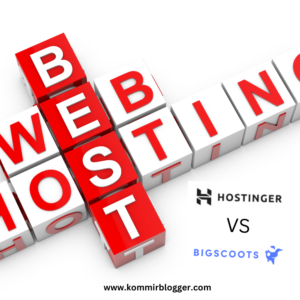
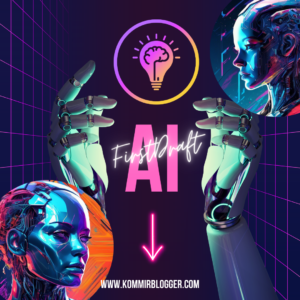

Pingback: Hostinger vs Bluehost: Choosing the Best Web Hosting 2024